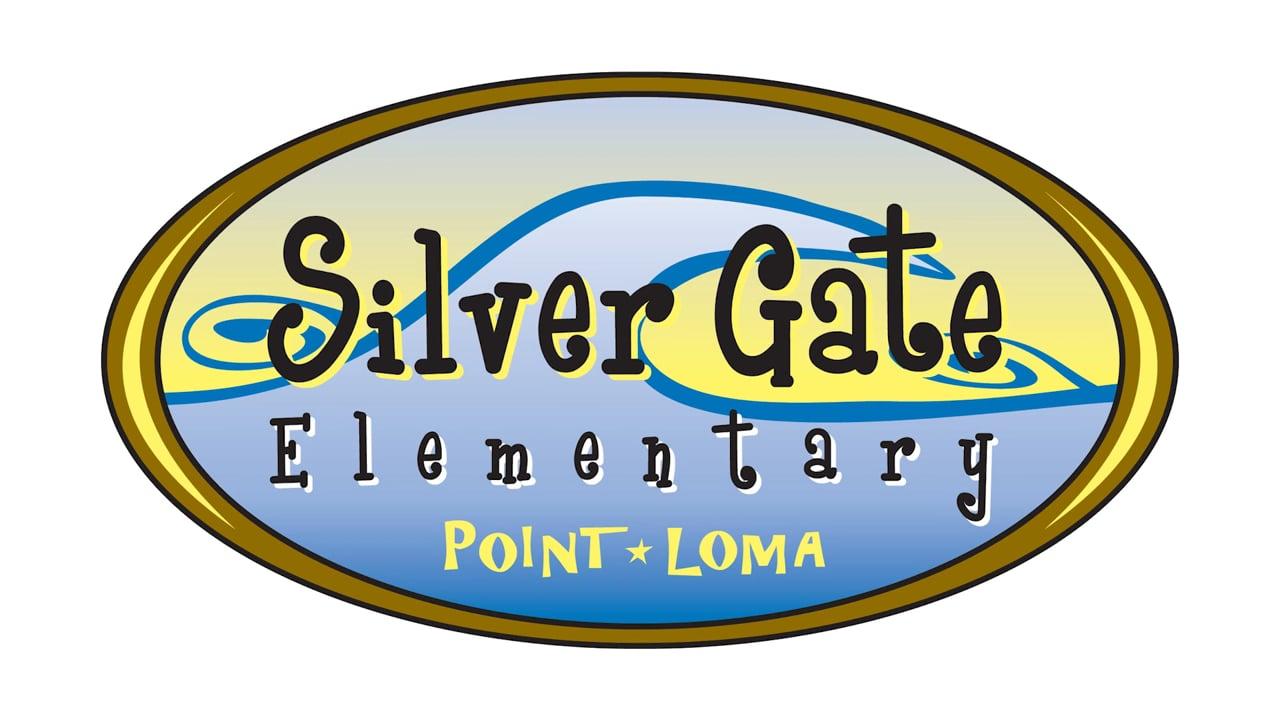Silver Gate CHOICE Enrollment 2024/2025
Please email Renee Erickson at [email protected] for the CHOICE enrollment packet & information.
Please continue to check our website for the 24/25 school year schedule and calendar.
Click Here for FAQs: 24/25 Enrollment FAQ's.pdf
Enrollment Questions?
Please send your enrollment questions via email to [email protected]. Further information about enrollment can be found at the SDUSD Student Enrollment website.